With all the AI voice assistants around today there are lots of interesting applications people are dreaming up. Here’s another one.
You could set your voice assistant on the table and start having a discussion or debate that inevitably involves bringing up facts about news or history or how something works. A lot of times when someone doubts what was said a phone will come out to do some fast wikipediaing or other searching. If a AI could somehow either know or be triggered to check something, that’d be an interesting new dynamic to the conversation. It could do things like:
- Correct misquotes and other slight error in the discussion, e.g. “Actually, the NOAA temperature data were corrected in 1950 because the volunteer network switched from morning readings to afternoon readings.”
- Fill in details about a headline someone read (person: “Didn’t I read a headline about radiation dose in beagles?”, AI: “The recent UC Davis study shows a correlation between dose rate and lifespan.”)
- Look up details and say them when they’d help
It’d have to be a really smart AI to know when its utterances would be useful in a dynamic conversation. It could start by just lighting up when it thinks it has something to contribute and people could allow it to chime in, rather than having it chime in only when someone wakes it. Then eventually once it’s smart enough it could chime in on its own. The future is fun.
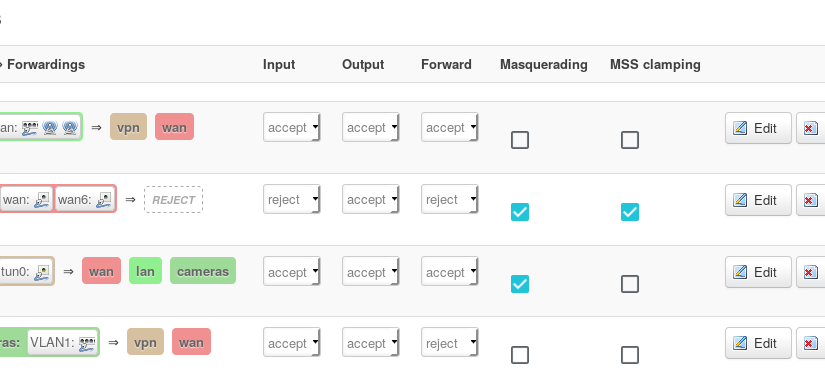
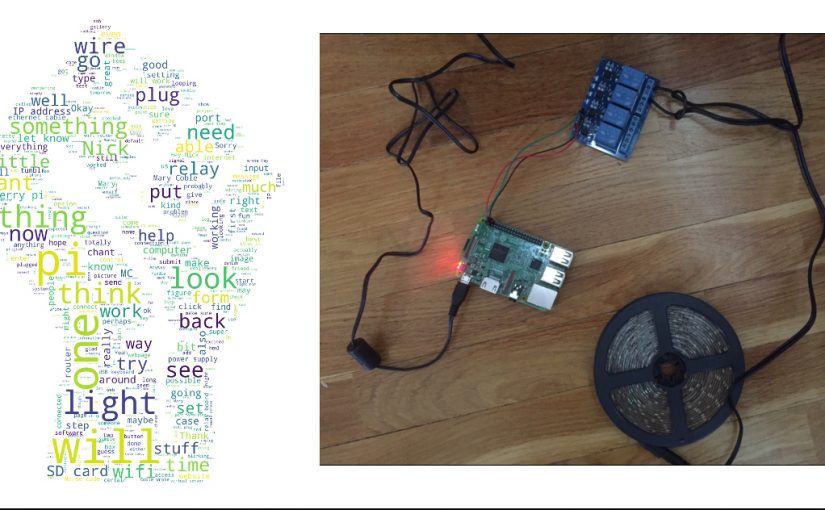
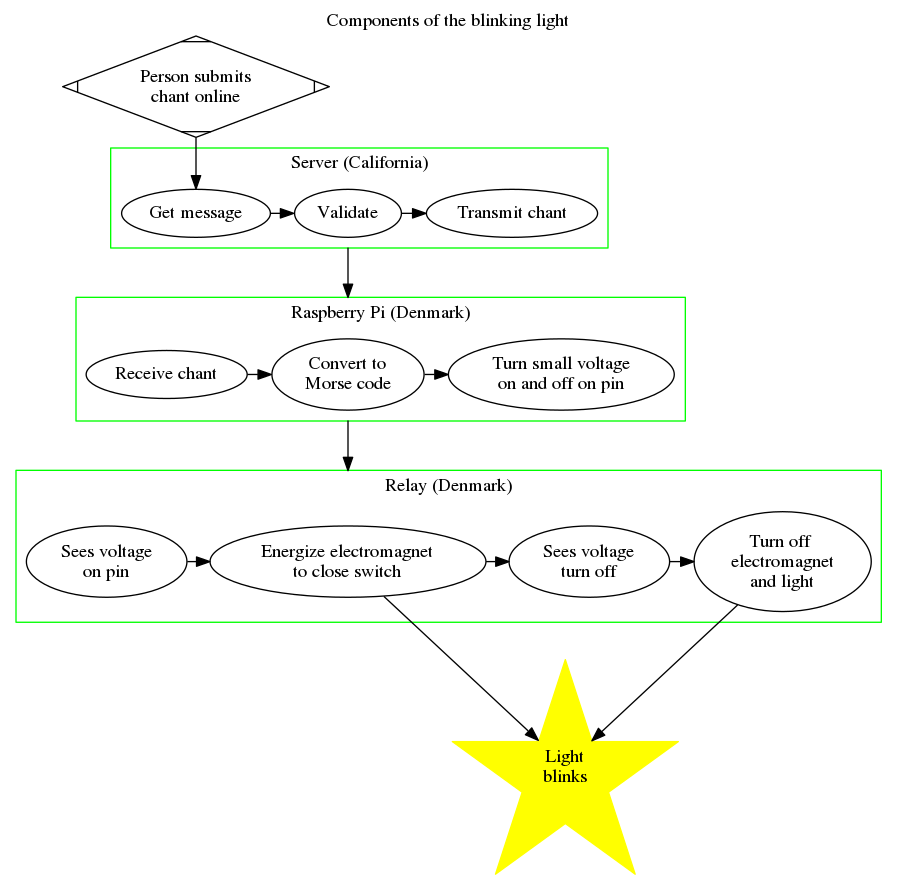

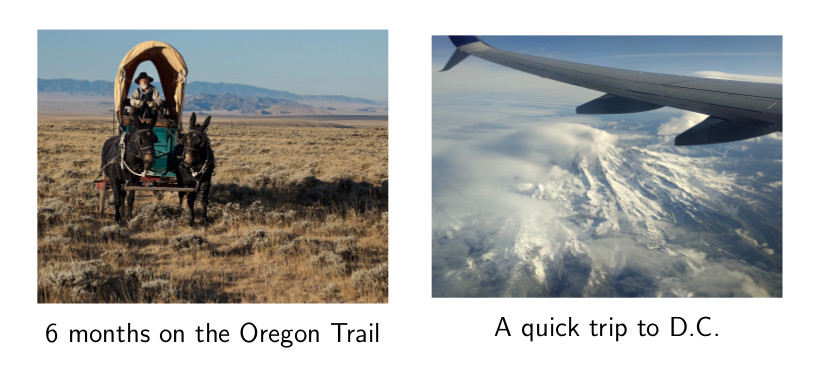
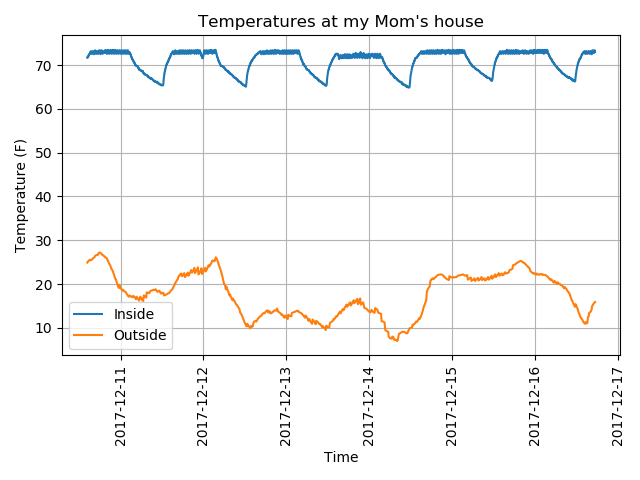




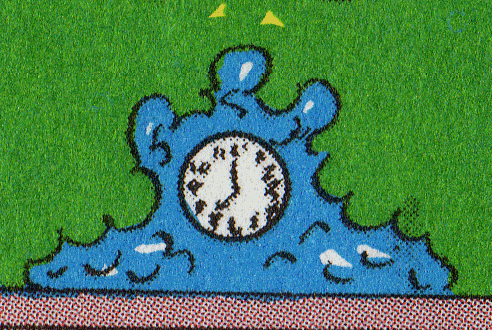
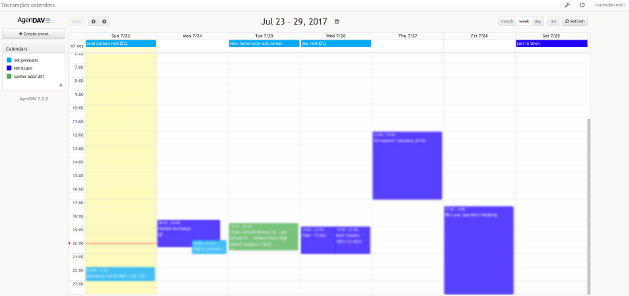
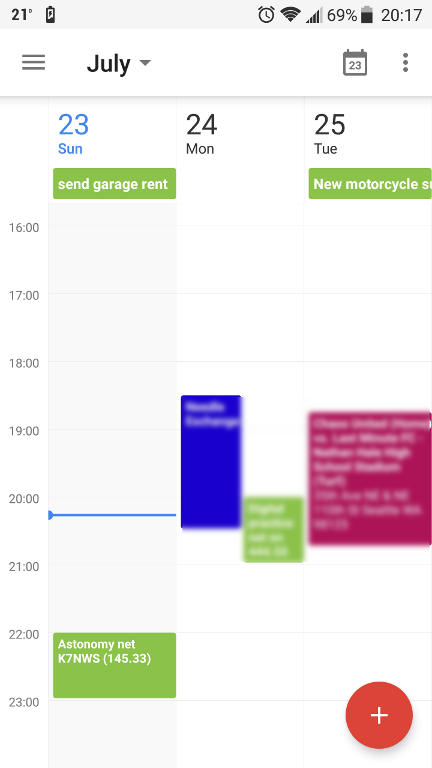


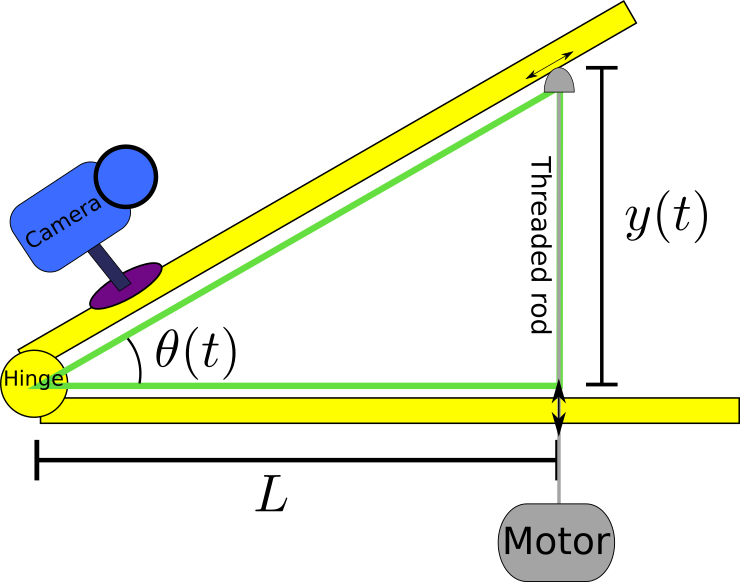
 My car:
My car: