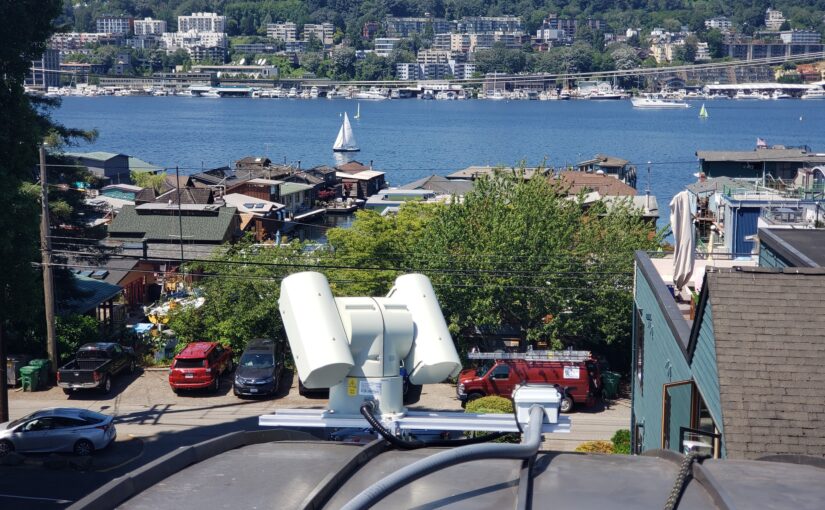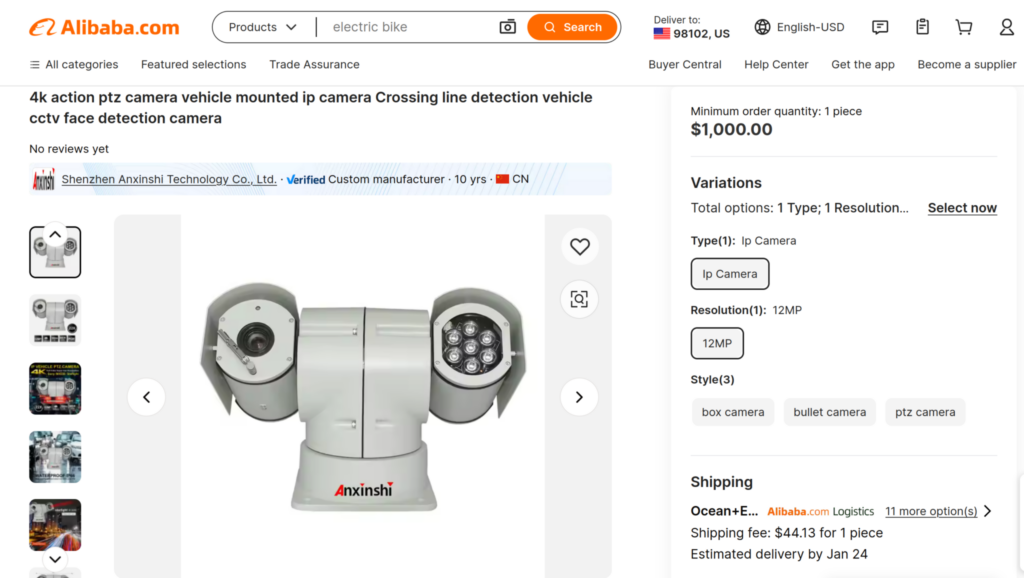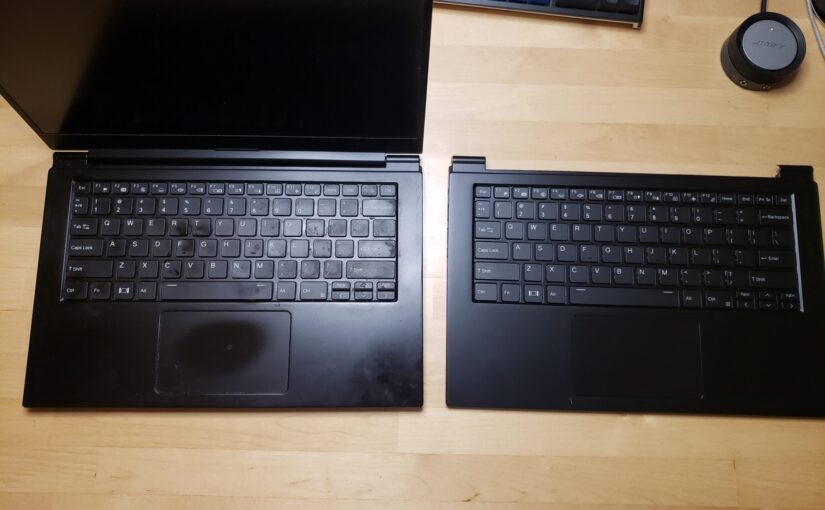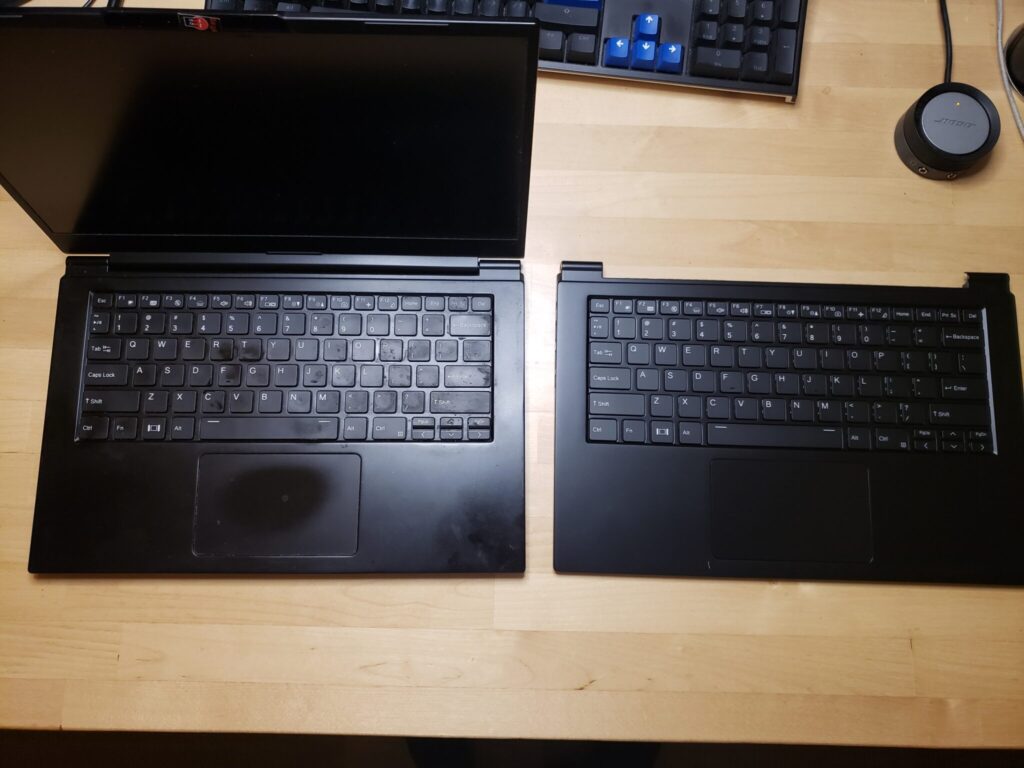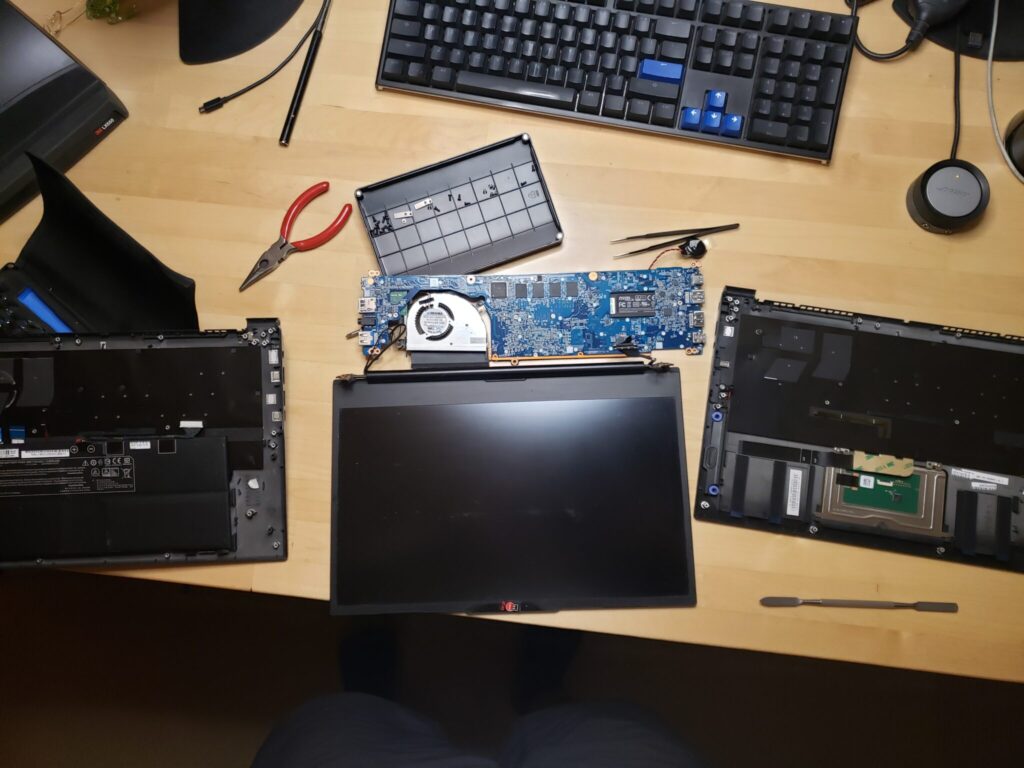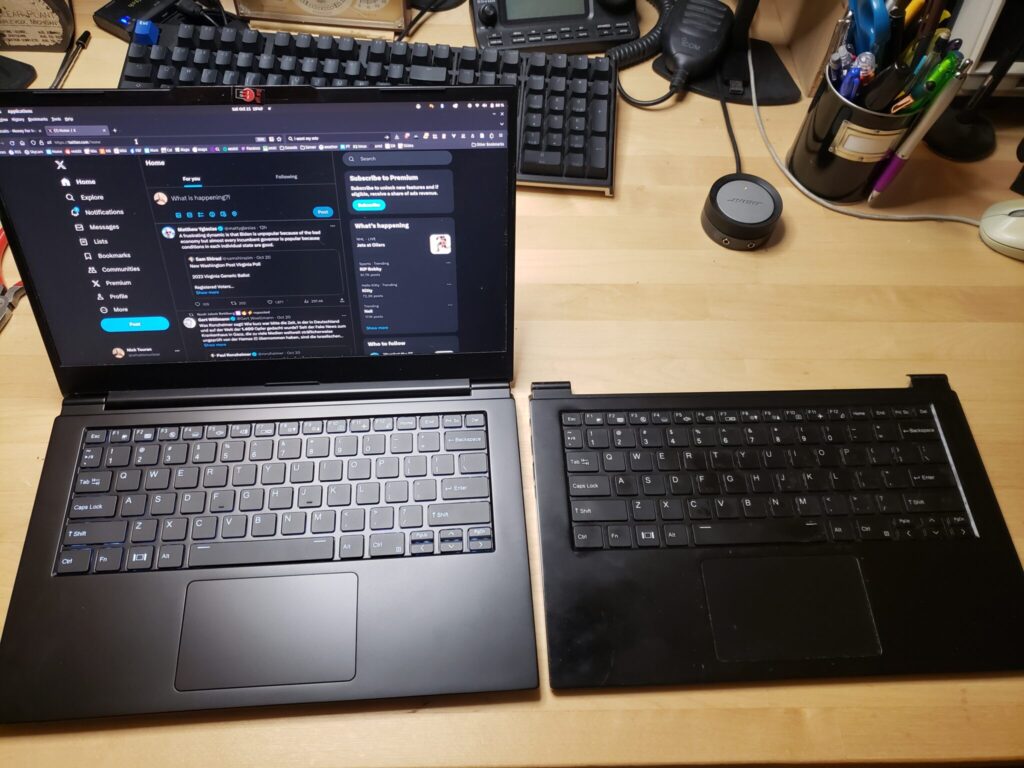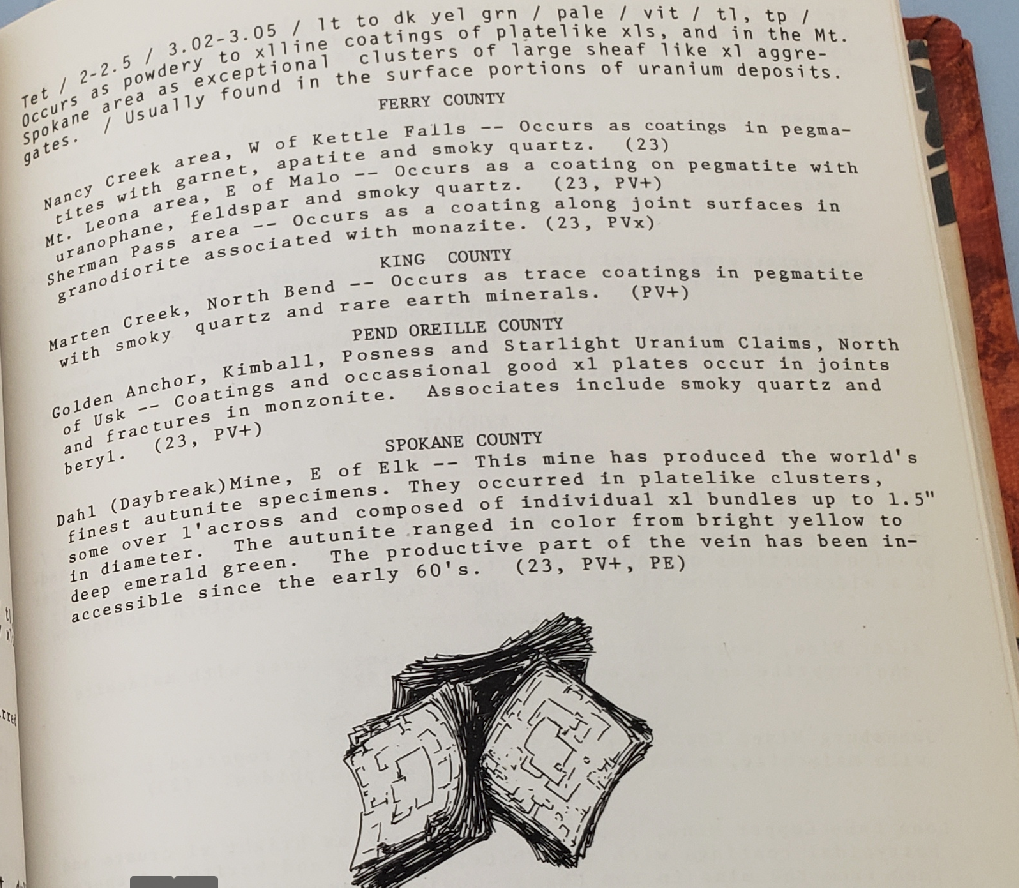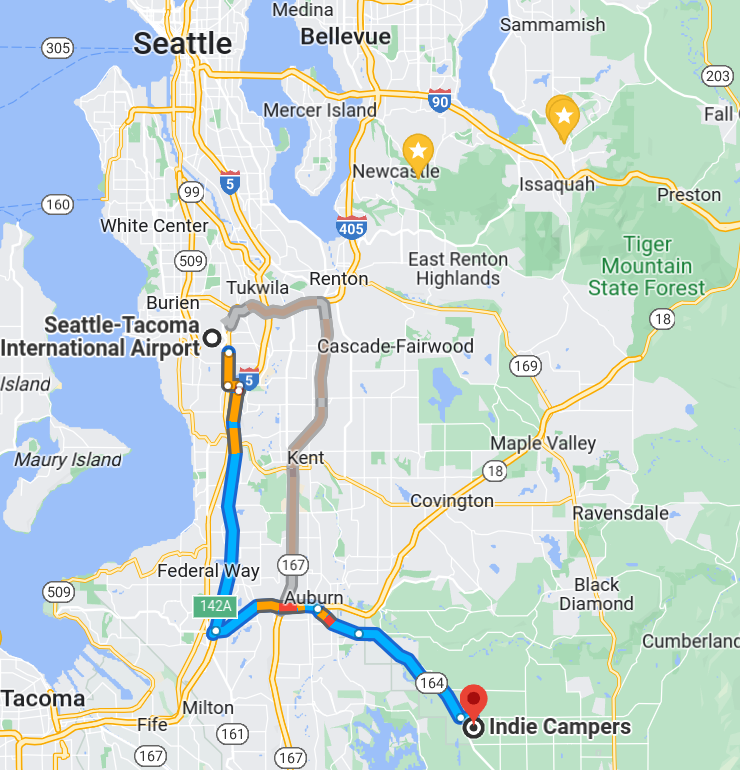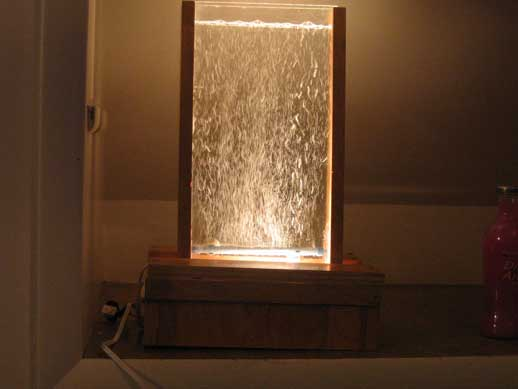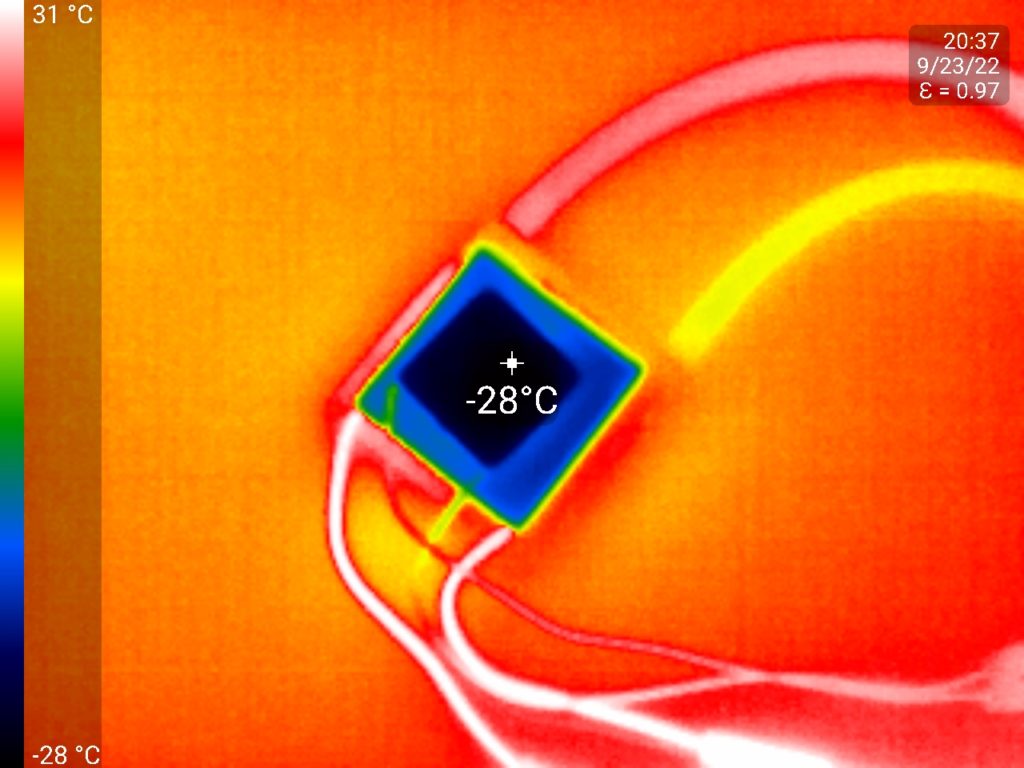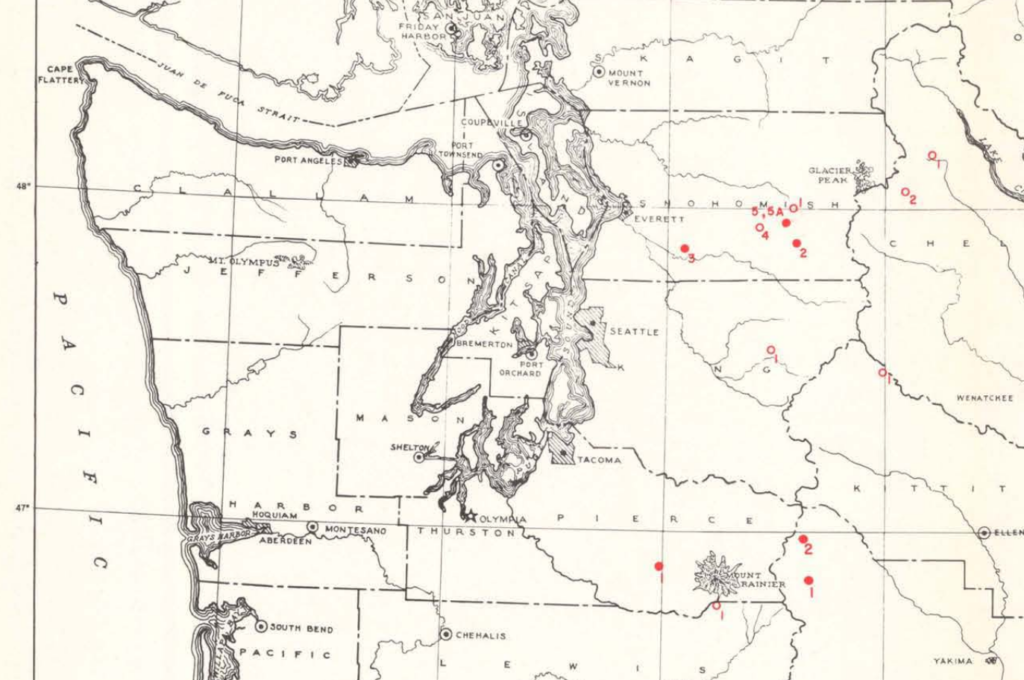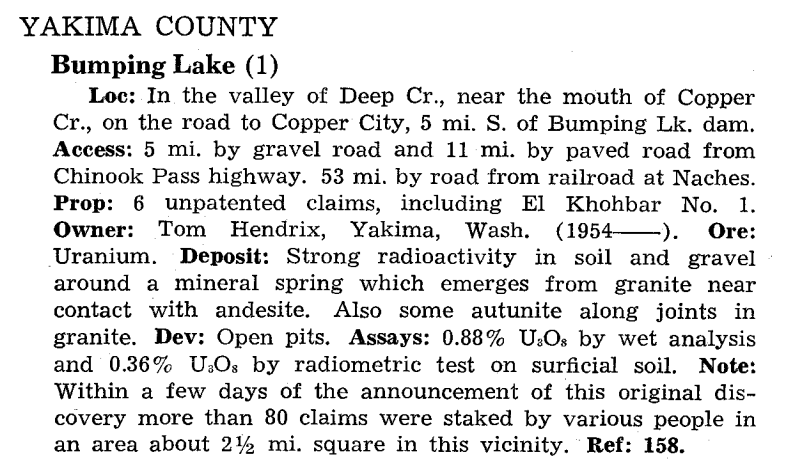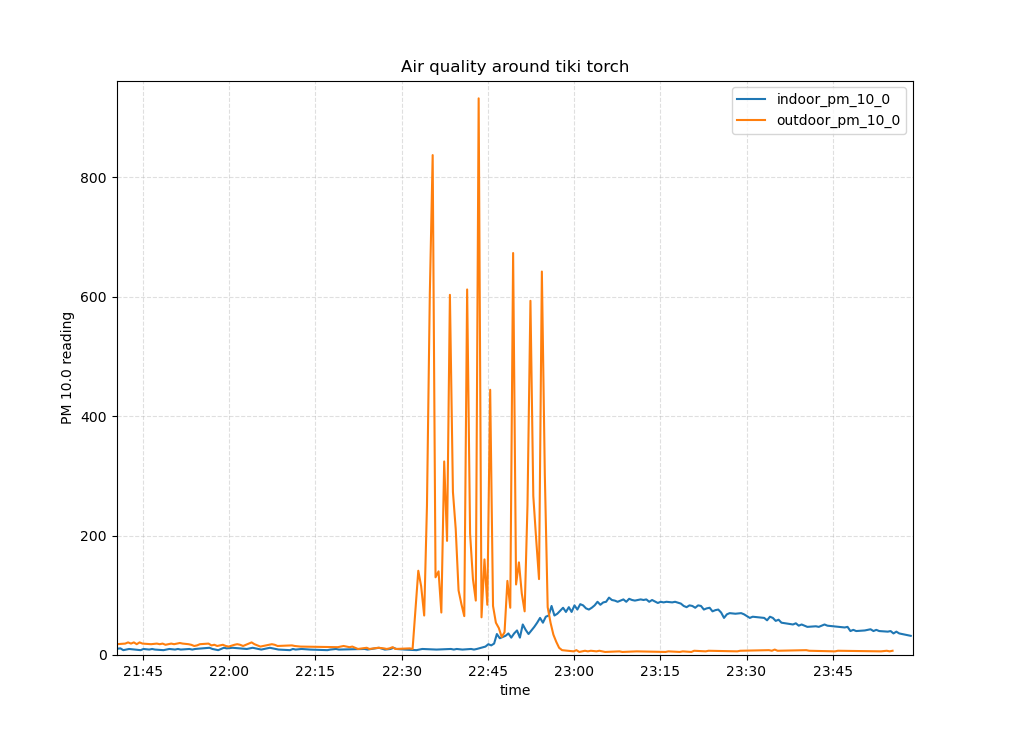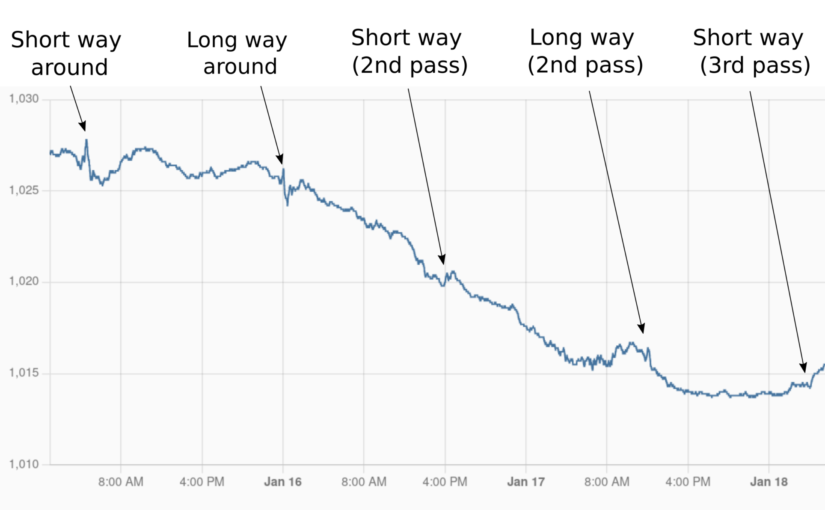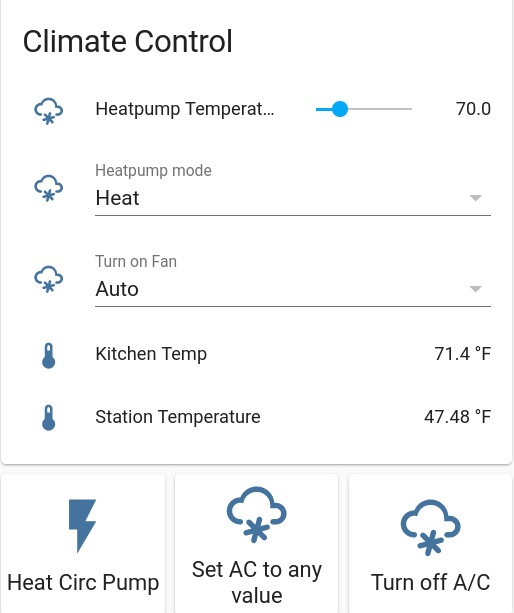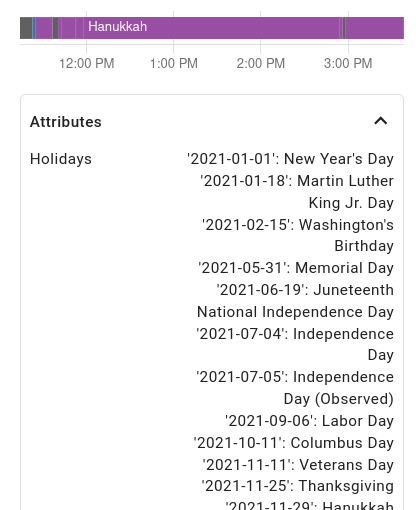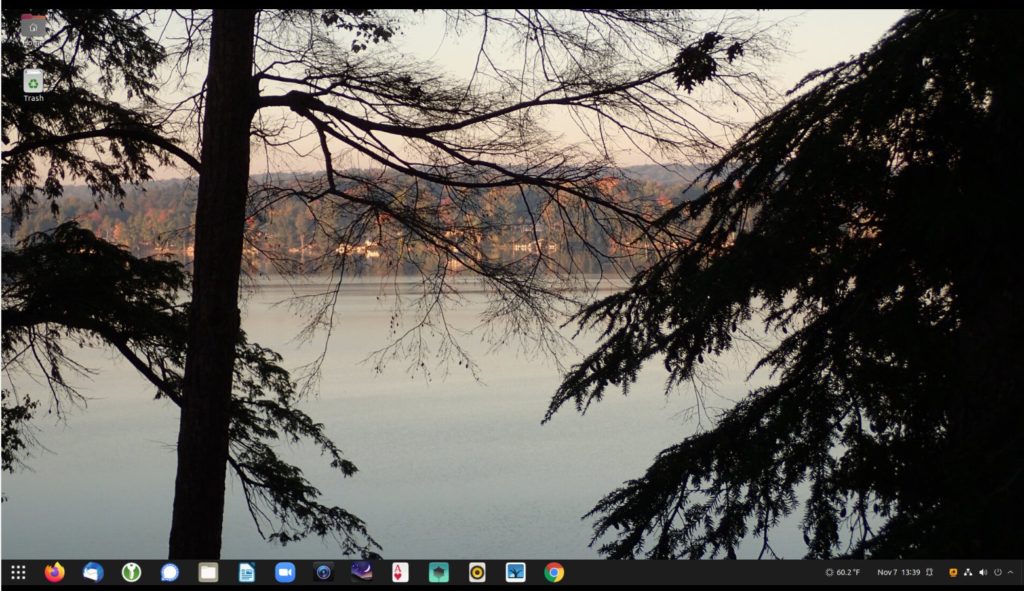I moved into a house that has two sump pumps dating back to about 2017 from Mid-Atlantic Waterproofing, a company that is no longer operating. During some plumbing, I became aware of the fact that at least one of them doesn’t work at all. I guess this is partially a good thing: I haven’t actually needed sump pumping for the past ~2 years. This post talks about what I learned and how I fixed the pump.

Problem 1: The pump was seized up
When I unplugged and re-plugged the switch, it beeped, turned the relay on for 3 seconds, and then turned it off and went solid red. When the relay was on, the pump was buzzing but not turning. I unbolted 4 bolts from the pump with a really long socket extension on an electric drill and pulled it out. I could barely turn the impeller by hand. I put on thick gardening gloves and really went to town on it. It broke free and soon I could spin it freely. I plugged it directly into the wall and it spun like crazy. It was probably seized up due to Iron Ochre, see Problem 2

Problem 2: Iron Ochre
There was a layer of super gross, super sticky yellowish ooze in the sump. It was shockingly sticky and difficult to wash off hands so I had to be careful with it. Eventually I decided it was iron ochre. I guess this got into the pump shaft and seized it up. I bolted the pump back in, bought some Basement Wash-Dog tablets, dropped 3 in, poured in 15 gallons of warm water, and let it sit overnight. In the morning I plugged the pump in directly and it pumped most of it out. The iron ochre was indeed much diminished! Guess I’ll do this every now and then if water builds back in.

Problem 3: Understanding the Pump controller switch
I thought (perhaps mistakenly?) that the pump switch wasn’t working because it always turned off 3 seconds after plugging it in. I cut out the high and low water sensors to experiment with it and see what the problem was. For one thing, one of the sensor lead wires had exposed copper, so I cut that section out and soldered it back together. After that I experimented with a bucket of water to see what it would do. It did turn on if both water sensors were underwater, but it turned off 3 seconds after the red high-water sensor was removed from the bucket, regardless of what the black low-water sensor was doing. This confused me. Eventually I read somewhere that you may need a ground line dipping into the water for these sensors to work right. Sure enough, with a ground wire in (sourced from the mounting screw in the nearby outlet, the switch stayed on until the black sensor was uncovered. The colors observed were:
| Color | Meaning |
|---|---|
| Solid Red and silent | Pump not operating, no water detected |
| Blinking red and silent | Pump not operating, low water detected |
| Solid green and beeping | Pump operating, high water detected |
| Blinking green and beeping | Pump operating, high water no longer detected, low water still detected |
Here’s a little video of the switch in a bucket:
So I fished a ground wire towards the bottom of my sump. I imagine ground could be provided by the pump casing itself under normal circumstances, so I’m not 100% sure it was necessary to do this in the sump, but it was definitely needed for my bucket experiments.
Now I’m confident the sump pump will work if it is ever actually needed.