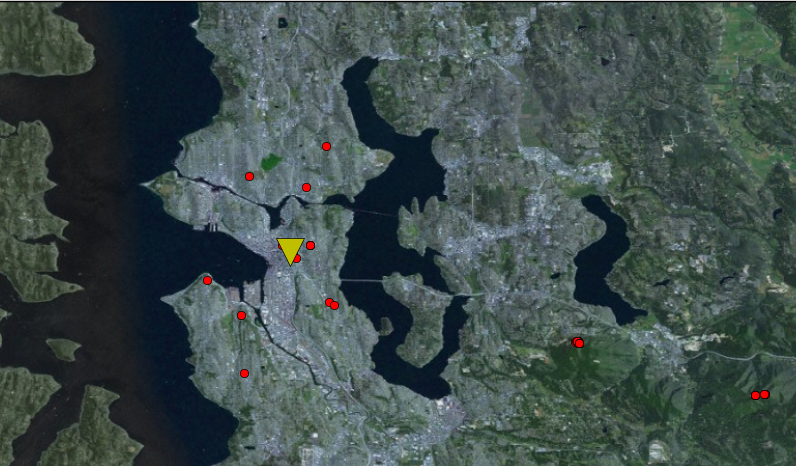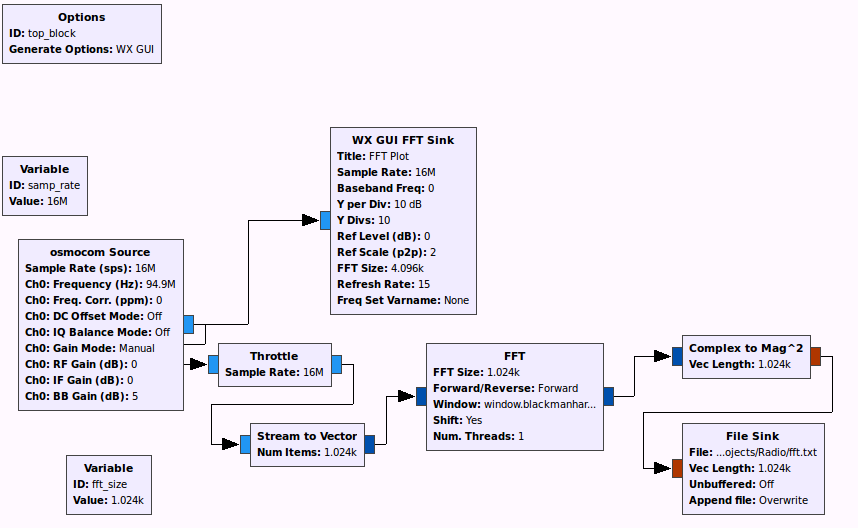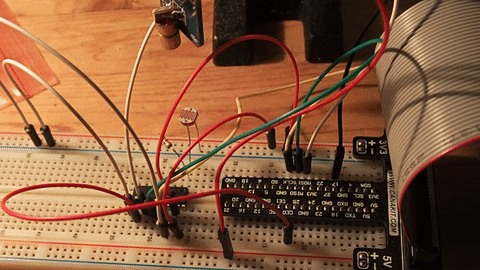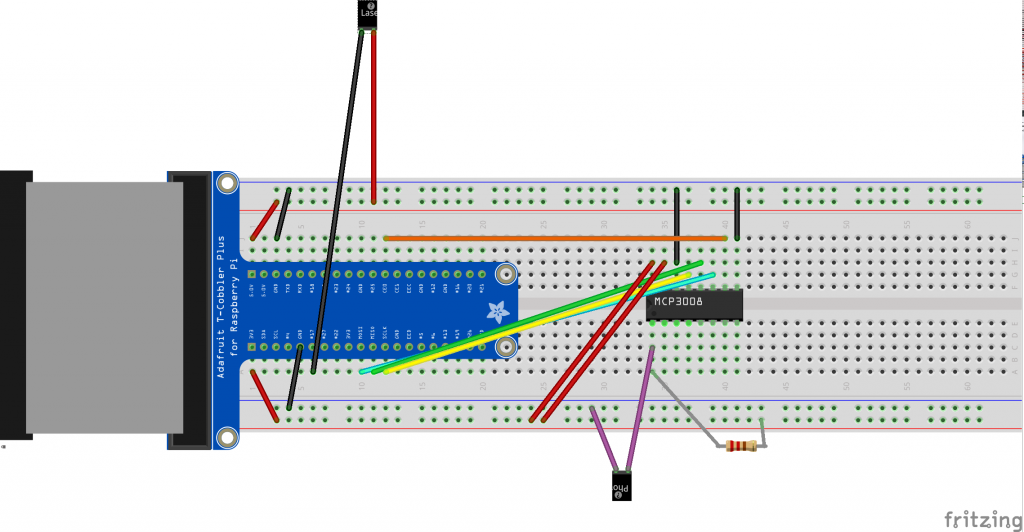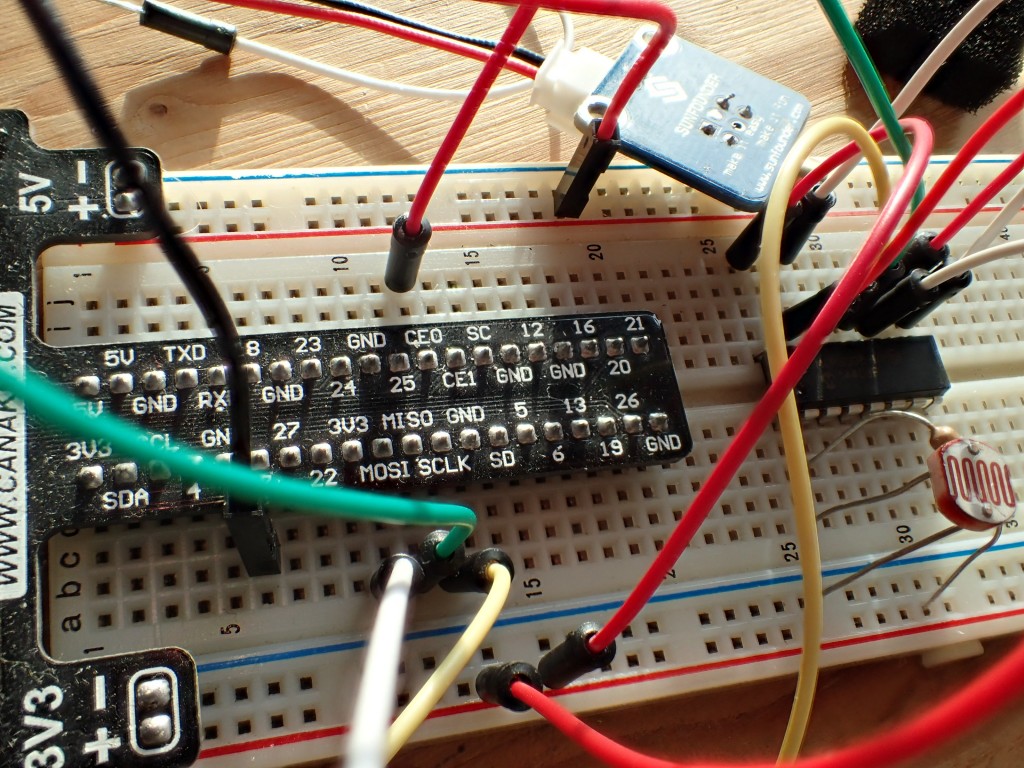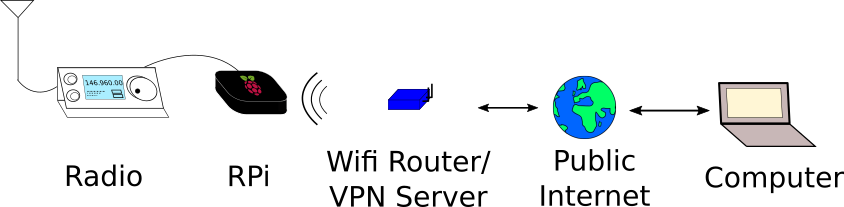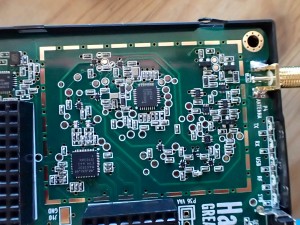Ever since I installed a mobile ham radio in my Subaru, there has been a pretty noticeable whine that revs up and down with the engine. I got a few complaints that the whine was on my transmitted signal. I can also hear the whine through my subwoofer, though it is quieter. I needed a low-pass filter to let the DC from my battery make it through to the radio while blocking any alternator-induced AC coming along for the ride. I was going to just buy one but then I searched the web a little and found that it was fun and easy to build my own!
Continue reading Building a low-pass filter to remove alternator whine in my car