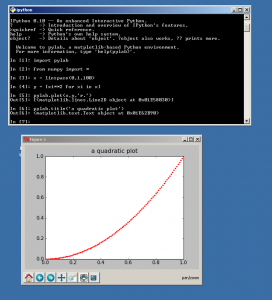Here are some nice commands.
Combine lots of pdf files:
gs -dNOPAUSE -sDEVICE=pdfwrite -sOUTPUTFILE=combinedpdf.pdf -dBATCH 1.pdf 2.pdf 3.pdf
Convert eps files to eps files with perfectly fitting bounding boxes:
epstool --copy -b file1.eps newfile.eps
Pull pages out of a pdf (more):
pdftk A=one.pdf B=two.pdf cat A1-7 B1-5 A8 output combined.pdf
Make a quicktime movie with ffmpeg:
ffmpeg -f mp4 -vcodec mpeg4 -i case3-flyby.avi case3-flyby.mov
Encode lots of jpgs to avi:
mencoder mf://hexes???.jpg -mf fps=10:type=jpg -ovc lavc -lavcopts vcodec=mpeg4 -oac copy -o output.avi
Convert pngs to jpg:
mogrify -format jpg -quality 90 hexes???.png
Shrink a bunch of jpgs:
convert -resize 20% IMG_2704.JPG sm_IMG_2704.JPG
Pull audio out of a video file:
ffmpeg -i was014.dv -ab 128 -ar 44100 was1.mp3
Play audio faster or slower without changing the pitch
mplayer -af scaletempo was1-fixed-up.mp3 . Use [ or ] to change speed.
(Note: you have to have a more modern version of mplayer to do this https://launchpad.net/~rvm/+archive/mplayer)
Run povray with 100 frames on the clock:
povray -W1200 -H1000 +kff100 hexes.pov