Linux is an open-source operating system that you can download and install on your computer to complement (or even replace) your current operating system (Windows or MacOS). It started out when some guy wrote some code and gave it to the world community for free. It has become huge, and now provides the engine of Android phones and tablets, runs about 40% of the servers that make up the internet, and powers 97% of the world’s supercomputers. It’s a stunning success in the social open-source experiment.
For home use, it is just now ditching a reputation of being only for nerds, scientists, and hobbyists like me, with lots of headaches getting software and hardware working nicely with it. Really, I’ve been using it at home on my laptop since 2007 and it’s evolved to a point where I think it’s totally usable for most people. It also has a focus on privacy, security, and stability. Since the code is open (everyone can see and change how and why it works), there’s less mystery about what anyone is doing with your computer and more control to get it to do what you want. It was the speed and low-resource requirements that brought me to Linux originally, and it’s the quality and open philosophy that has made me a real proponent.
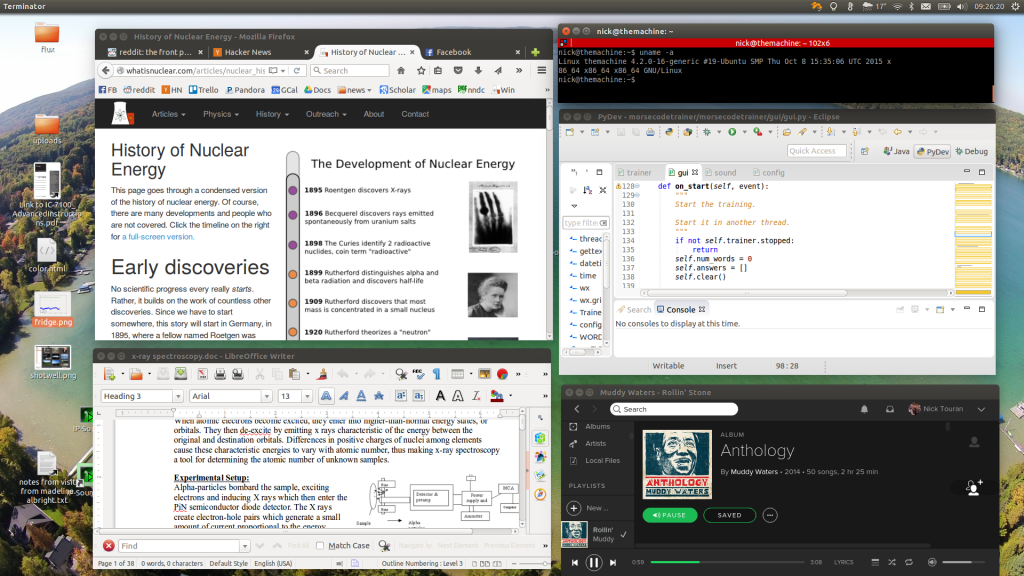
The open-source community has produced tons of high-quality applications (most of which work on Windows and Mac OS too, if you want to start there) for web-browsing (Firefox), word processing (OpenOffice), advanced photo editing (GIMP), vector graphics (Inkscape), 3D design and animation (Blender), video editing (OpenShot), music production (Rosegarden, etc.), writing software (Eclipse, git, Python, etc.), password management (KeePass).
All the web-based services work just the same in linux, so you’ll be right at home with them. Gmail, Facebook, Amazon, etc. You can even watch Netflix now (using the closed-source Chrome browser). Other closed-source companies are starting to support linux as well, and you can see I’m listening to Spotify on my desktop there.
Here I am cutting a video:
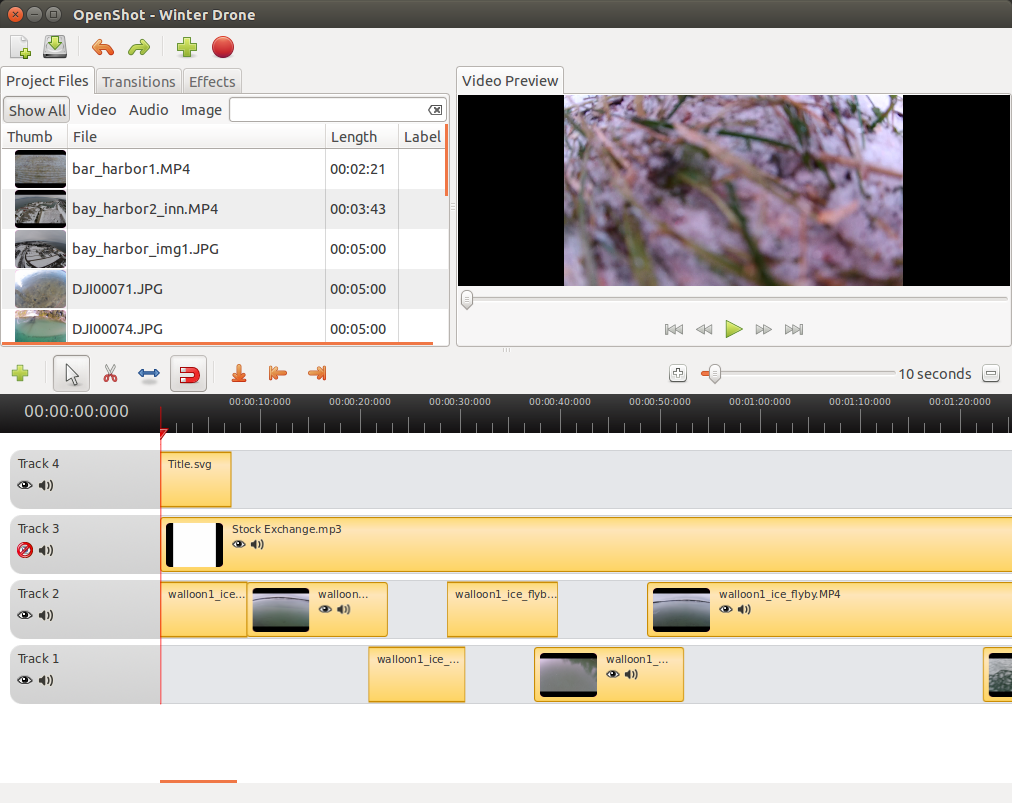
And here I’m going through thousands of old photos in Shotwell and ranking them so I can get nice summaries of the best ones through the years:
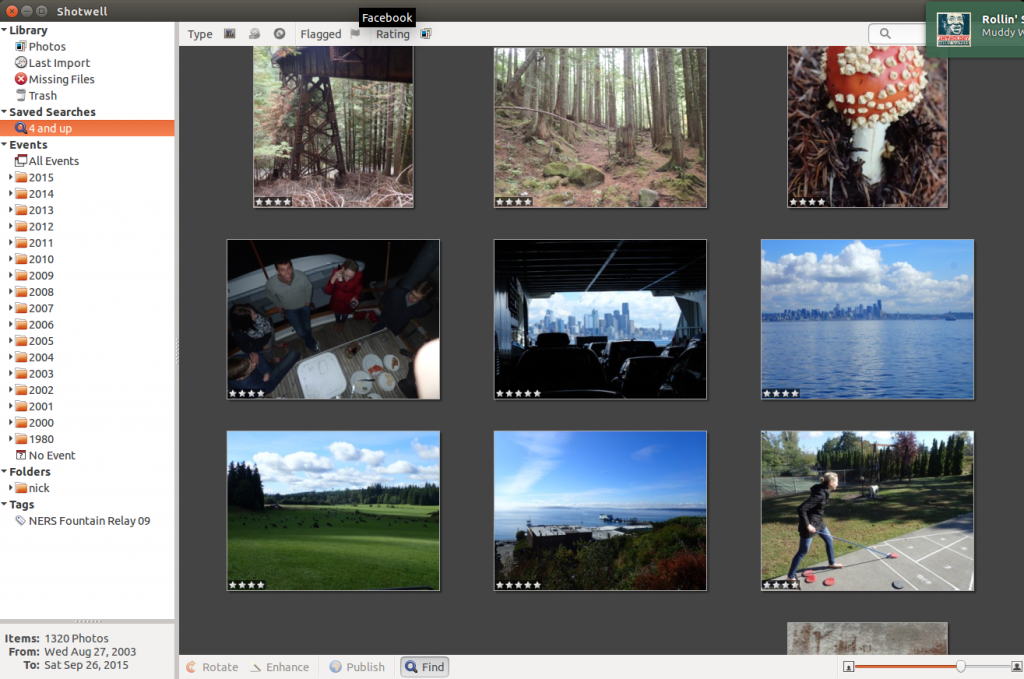
For hobbyists like myself, it’s hard to use anything else. SSH communication is totally integrated and I can just edit files on my Raspberry Pi(s) or my webserver as if they were on my computer.
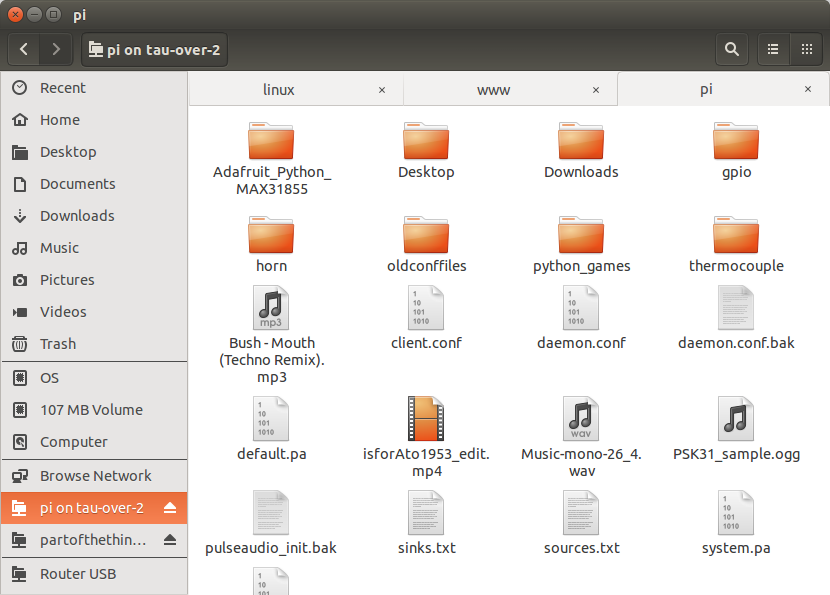
Installing software is a breeze too. Instead of downloading programs from potentially sketchy and ad-infused webpages with no guarantee that it’s what you expect, you use a package manager that securely downloads and installs things for you! Here I am looking for a recipe manager:
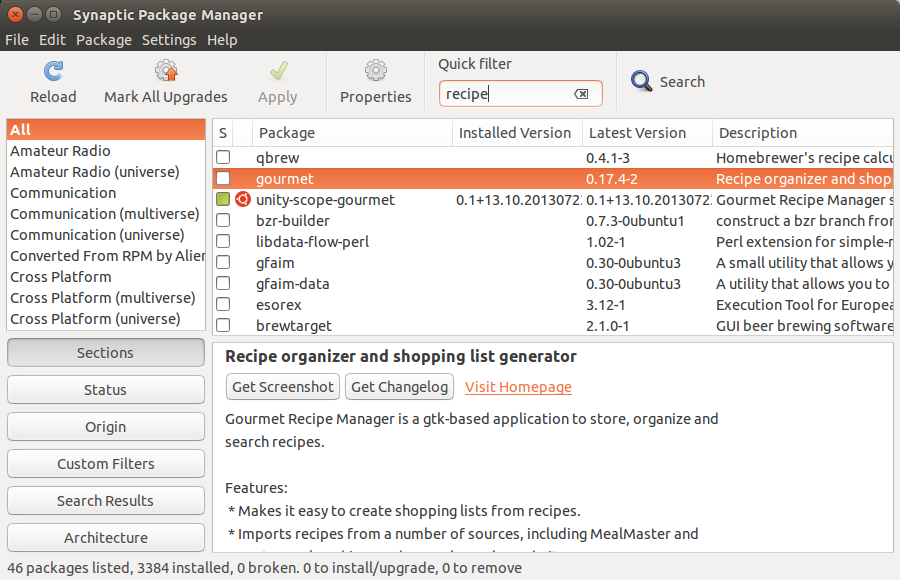
Anyway, so it’s cool. And it’s open, and it’s free. There are lots of various linux “distributions” where people collect different sets of software and package them together. One of the best of these is called Ubuntu Linux. You can go to their webpage and download a image to burn onto a DVD or USB stick and then you can actually try linux out without installing anything. If you think you like it, you can install it alongside your existing operating system (e.g. Windows or MacOS) and then you’ll have the choice every time you restart of which OS you’d like to start up. I like to have a copy of Windows to reboot into because there are still some things that don’t work on Linux (for example, games and remoting in to some corporate offices).